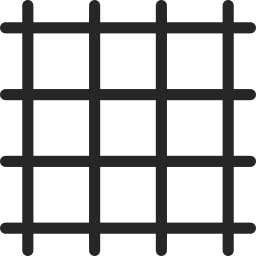The Expert Advisor (EA) empowers you with a user interface right on your trading chart. This intuitive layout keeps everything you need to manage your trades within easy reach.
Performance in a Snap
No need to navigate menus! The interface conveniently displays your current trades’ statistics at the top. This quick glimpse lets you see how your trades are performing.
Effortless Entry & Exit
Trading becomes a breeze with the prominent buy and sell buttons. Enter or exit positions with a single click. Right next to them, you can specify your trade amount (lot size) using the input field. Prefer a hands-off approach? The system can calculate the lot size for you based on its strategy.
Closing Made Easy
The interface offers various buttons for closing your trades strategically. Lock in profits on winning trades with the “Close Buy/Sell Profit” buttons. For advanced control, use the “Close Buy/Sell Profit and Flat” buttons. These not only close profitable positions but also flat your lot size to starting lot size, essentially using profits to manage potential losses. Finally, “Close Buy/Sell Profit and Shrink” buttons close profitable trades and any trades opened with the starting lot size, helping you manage your overall position.