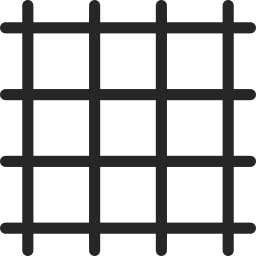Within the EA, there’s a section known as Trade Management. Here, you control the behavior of the grid martingale. This section serves as the second layer of risk management for the EA. While Risk Management addresses major risk management and halts all trading, Trade Management provides detailed control. When managed effectively, Trade Management can help minimize potential drawdowns. However, in cases of unforeseen uncertainties beyond your control, Risk Management will step in to close all trades and halt trading.
Trade Management Method
This parameter offers three selections. Choosing “Based on settings” means you should concentrate on parameters starting with [1] in this section. Opting for “Based on prefill” requires focusing on parameters starting with [2]. If you select “Based on files,” the parameters can be configured in the Metatrader files folder.
[1] Starting Lot Size
This parameter determines the initial lot size, which dictates the size of your first trade. Subsequent trades will then be based on this initial lot size, gradually increasing through multiplication.
[1] Multiplier
This parameter is utilized to calculate new trades. For instance, if you set the Starting Lot Size to 0.01 and the Multiplier to 2, your second trade will be 0.02, the third trade will be 0.04, and so forth, following this pattern of multiplication.
[1] Maximum Trades [0 = Unlimited]
This parameter sets a limit on the number of trades within the grid. For example, if you set it to 12, the total number of trades in one direction will never exceed 12.
[2] Prefill Lots. Example: 0.10, 0.10, 0.10, 0.20
By utilizing this parameter, you simply need to input the lot sizes following the format provided in the example. For instance, the example demonstrates opening only 4 trades in total. If you wish to create a 5-level lot scheme, you can input it as follows: 0.02, 0.02, 0.03, 0.03, 0.05.
Gap Pips
This parameter defines the gap between trades. For instance, if you set it to 20, a new trade will be opened when the price moves against the last trade by 20 pips.
Gap Multiplier
This parameter is used to determine the changes in gap for each new trade. For example, if you set it to 1.5 with a Gap Pips of 20, the second trade will be opened at a 20-pip distance, the third trade at a 30-pip distance, the fourth trade at a 45-pip distance, and so forth, following this progressive pattern.
Profit Pips [0 = Disabled]
This parameter determines the profit target. For example, if you set it to 10 pips, the EA will calculate the average price of all trades, add 10 pips to it, and set this value as the take profit.
Hedge Back [0 = Disabled]
This parameter is utilized to determine when to open an opposite trade. For instance, if you set it to 3, once you have 3 long positions, the EA will open a short position. This short position will be treated as the first trade of that direction. However, if you already have an open short position, the EA will not initiate a new position. The same principle applies to the opposite direction.