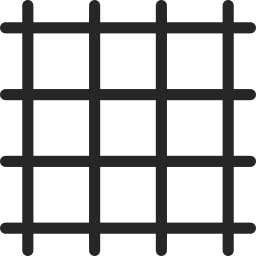Expert Advisors (EAs) come with a handy Risk Management tool. This lets you set limits to automatically close trades when you reach a certain profit or loss. You can choose these limits as percentages of your balance or actual dollar amounts. You can also decide what the EA does after it closes your trades, like keep trading, stop completely, or resume the next day.
Stop Methods: Percentage or Dollar Amount
There are two ways to set these limits (stop levels): percentage and value. Percentage uses your account balance to calculate the stop levels for both profit and loss. Value uses specific dollar amounts.
Stop Out: Automatic Loss Limit (0 to Disable)
For example, with a Stop Out set at 2% (percentage), the EA will close your trades when your losses hit 2% of your balance. If you set it to $200 (value), the EA will close them when your losses reach -$200. Set it to 0 to turn it off.
Stop Out Action: What Happens After
This setting tells the EA what to do after a Stop Out. You can choose to keep trading, stop completely, or resume the next day. Just restart the EA if you want it to trade again after a Stop Out.
Stop Profit: Automatic Profit Limit (0 to Disable)
Stop Profit works like Stop Out, but for profits. Set at 2% (percentage), the EA will close your trades when your profits reach 2% of your balance. If you set it to $200 (value), the EA will close them when your profits hit $200. Set it to 0 to turn it off.
Stop Profit Action: What Happens After
This setting controls the EA’s behavior after a Stop Profit. You can choose to keep trading, stop completely, or resume the next day. Just restart the EA if you want it to trade again after a Stop Profit.
This Risk Management tool helps you control your trades and potentially avoid big losses.