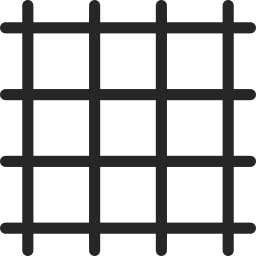The EA Settings section is your command center for customizing your Expert Advisor’s (EA) actions. You can adjust what your EA does before, during, and after trades. These settings keep your EA on top of the market by automatically updating things like total trades and prices.
Trade Your Way, Effortlessly
Thinking of taking manual control of your trades? The “Set this to true if you will manual interrupt the trades” setting comes in handy. Enable it, and your EA will automatically refresh its data whenever you add or close trades yourself. This ensures your EA makes decisions based on the latest market movements. Remember to turn it off when backtesting to avoid slowing things down.
Curious about the potential benefits of manually intervening in your automated trading? Check out Powerful Guide for When Unexpected Market Moves Exceed Expectations.
Smooth Trades with a Short Wait
Some brokers might cause a slight delay between sending and executing a trade. This can confuse your EA, leading to duplicate orders. The “Delay After Entry In Seconds [0 = Disabled]” setting lets you set a wait time in seconds. This ensures your trades run smoothly.