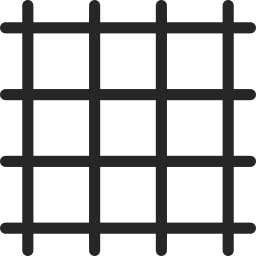Want to automate your trading but stay in control? Expert Advisors (EAs) can help, but understanding the “Common Trade Settings” is key. Think of it as the control panel for your EA, letting you adjust how it executes trades to match your goals. Here, you’ll find settings for entry points, trade types, and more.
Picking Your Entry Mode: Long or Short?
By default, EAs can buy (long) or sell (short). Long positions aim to profit if prices go up, while short positions bet on prices going down. This setting lets you choose which trades the EA makes. You can pick just buying, just selling, or keep it open for both.
Unique Labels: Magic Numbers
Imagine a special code for each EA trade. That’s the magic number! It helps the EA tell its trades apart from yours or others’. For example, if you set 13 as the magic number for your GBPUSD chart, the EA will only manage trades on GBPUSD with that number. This keeps multiple EAs on the same currency from messing with each other.
Simple Notes: Adding Comments
Want to quickly understand your EA trades? Use comments! While the EA doesn’t use them, they’re great for you. Instead of cryptic numbers, you can write things like “Upward Trend” or “Downturn Expected” to remember your trading choices.